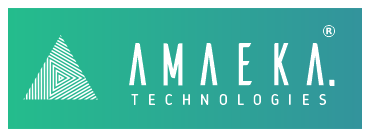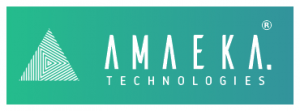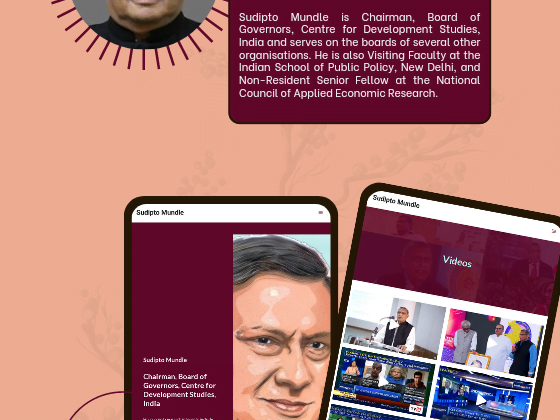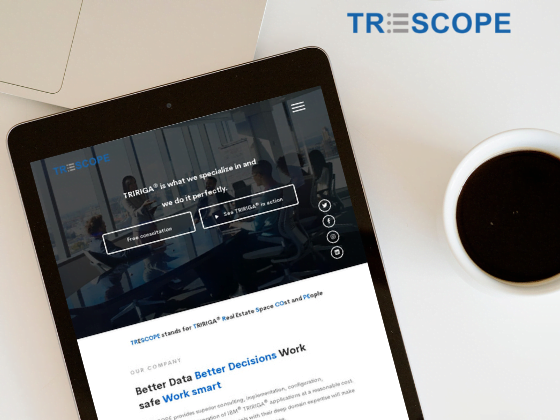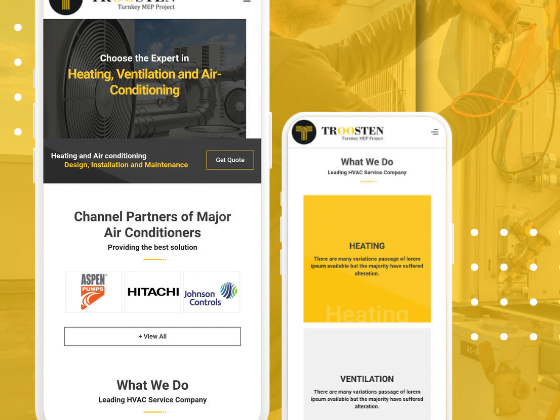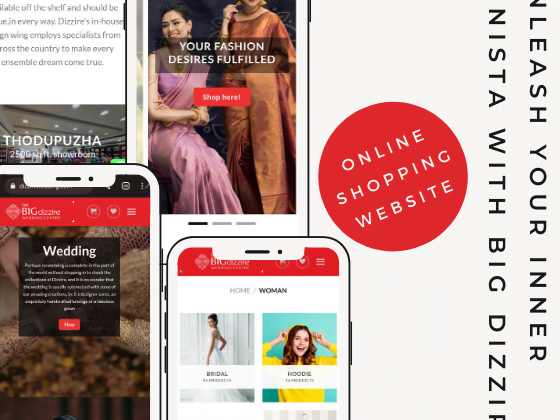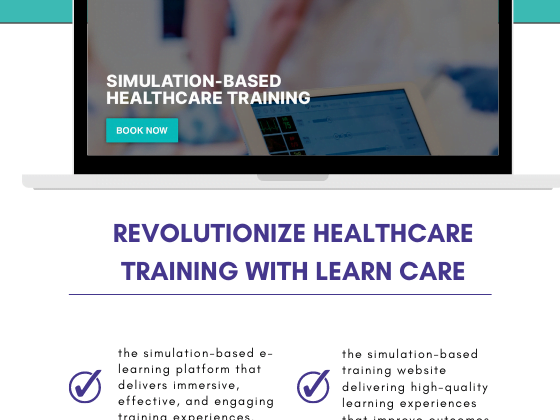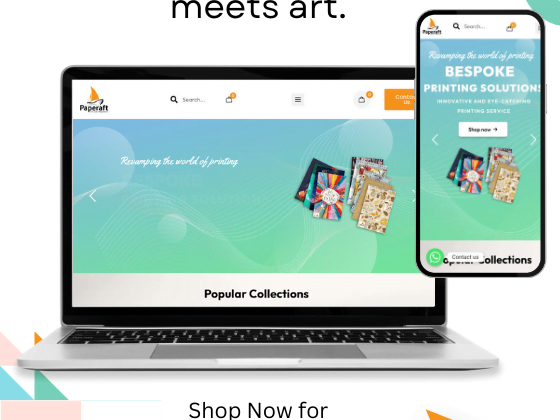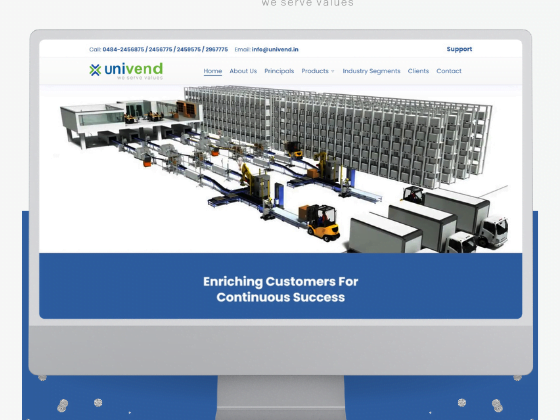There’s a boom in virtual and augmented reality. AR allows users to overlay digital content in the real world, while VR transports users to a completely immersive digital environment. Our interaction with the world is expected to be revolutionized by this technology. It’s already used in industries like gaming, education, and healthcare.
Flutter allows you to create attractive, natively built applications with a single codebase and a cross-platform UI toolkit for app development. As a result, it is a great choice for AR/VR app creation since it helps you to reach a larger audience while reducing time and money on implementation.
This blog article will go through how to utilise Flutter to create an AR/VR app. The following subjects will be covered.
* Benefits of using Flutter for AR/VR apps
* Related steps in creating an AR/VR app with Flutter
* Some tips for success
Benefits of using Flutter for AR/VR Apps
There are many advantages to using Flutter for AR/VR apps.
Speedy Performance: Because Flutter apps are compiled into native code, they run as quickly as native apps. This is important for AR/VR apps since they must be able to keep up with the actual environment.
Smooth animations: Flutter uses a responsive programming model, which means your UI automatically updates whenever your data changes. This makes Flutter apps feel simple and functional.
Cross-platform: Flutter apps are compatible with Android, iOS, Windows, macOS, and Linux. This implies that the application will be able to reach a larger audience.
Easy to Learn: Flutter is a relatively easy language to learn, especially if you already know another object-oriented language.
Related steps in creating an AR/VR app with Flutter:
1. Set up your development environment. This includes installing Flutter and the AR/VR plugins for your target platforms.
2. Create a new project. You can do this using the Flutter CLI or an IDE like Android Studio.
3. Incorporate your AR/VR assets. This entails integrating 3D models, textures, and other relevant assets into your application, which will enhance its functionality and visual appeal.
4. Write your code. This includes creating the AR/VR scene, handling user input, and interacting with the real world.
5. Test your app. This ensures that your app works as planned and is compatible with your target platforms.
6. Deploy your application. You may distribute your programme through the programme Store, Google Play, or other app stores.
Here are some tips for success in creating an AR/VR app with Flutter:
Begin with simplicity. Avoid the temptation to dive into building a complex AR/VR application from the start. Instead, commence your journey by creating a simple app that showcases the fundamental principles of AR/VR.
Choose the right tools. There is a wide range of tools at your disposal to aid in the development of AR/VR apps using Flutter. It is essential to meticulously choose the tools that are most suitable for your specific project requirements.
Test your app thoroughly. AR/VR apps may be tricky, so properly test your app before releasing it.
Be creative. There are endless possibilities with AR/VR. Be original and creative in your application of this technology.